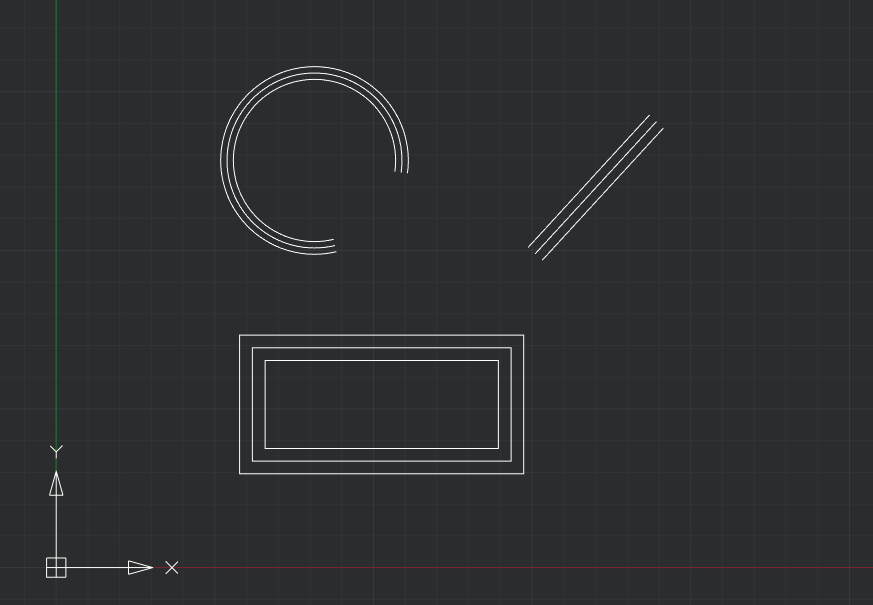Features
Offsets lines, arcs, circles, polylines, ellipses, and splines to both sides.
Optionally erases the original object after offsetting.
Lets you choose whether to place offset objects on the current layer or retain the original object's layer.
Multi-object selection supported with dynamic user prompts.
Set the offset distance or enter “Through” mode.
Configure erasure and layer options.
Select objects one-by-one or in multiple mode.
Specify through points (if applicable) to define direction and distance.