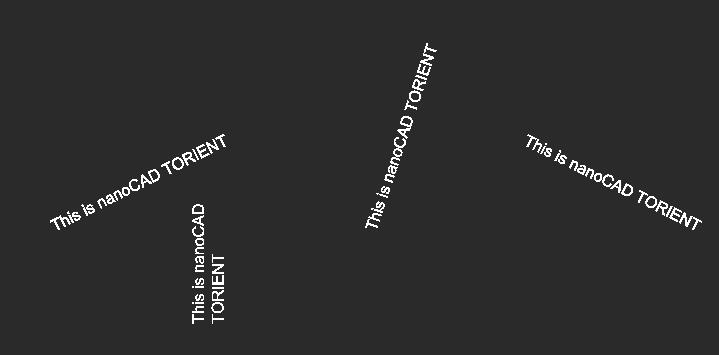Features
Select Texts or MTexts to rotate and press enter
Specify the angle input method, select and enter either Angle of rotation or select 2Points to set the alignment angle.
The selected Texts or MTexts will be rotated along their insertion point.